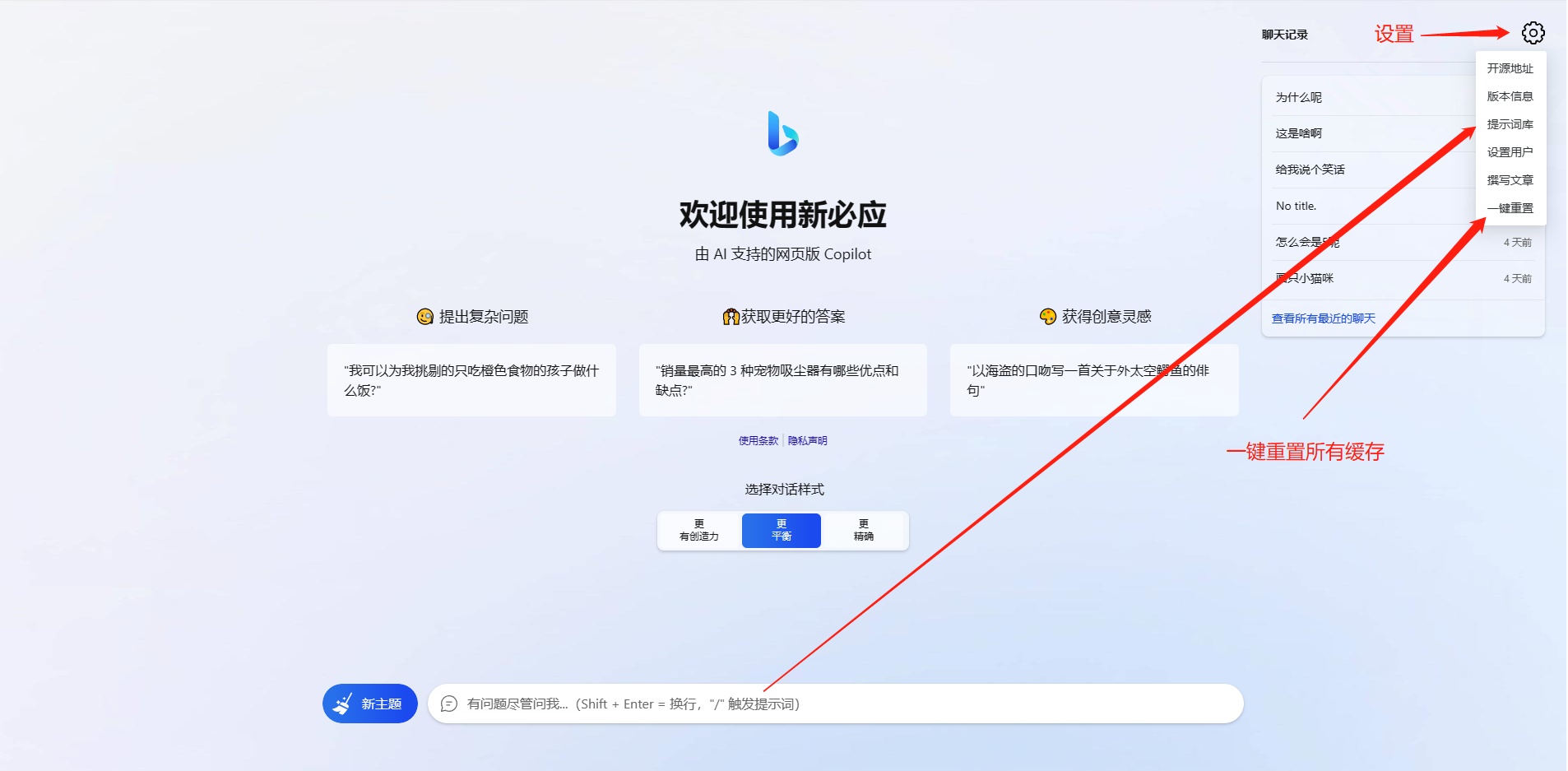GitHub 免费开源项目:
go-proxy-bing
这款开源程序是基于微软 New Bing 用 Vue3 和 Go 定制的微软 New Bing 演示站点,拥有一致的 UI 体验,支持 ChatGPT 提示词,无需翻墙,国内可用,不再重定向 CN !兼容微软 Bing AI 几乎所有功能,无需登录即可畅聊。
A.本地部署方式:
1.下载 开源项目:go-proxy-bing 【点击下载】
2.Cloudflare 免费部署聊天服务器
B.部署方式:免费容器一键部署!
1.Railway
路径:docker/Dockerfile
端口:8080
2.Render (推荐大陆用户使用,100%免翻墙)
3.VPS 一键部署
-
然后利用 caddy 反代 (以Debian系统为例)
-
编辑配置文件 /etc/caddy/Caddyfile
-
重启caddy
-
最后访问你绑定域名即可